By John Wyman, EAA 462533, Chapter 266 Montreal
One of the most often asked questions I get is “What exactly is the difference between Boeing and Airbus and which is the better aircraft to fly?” It is a challenging question to answer. I can’t really say which one is. They are both products of decades of development. There are really only two dominant players in the airline industry and it’s them — well d’uh!* Each racks up hundreds of airplane orders every year and collectively they dominate the aprons and runways of the world’s large airports.
“Now tell me something that I don’t already know?”
For starters, each manufacturer has their own design philosophy around the pilots that control them. It’s not a story that’s easily explained to the average person that asks. For one, you have to have been exposed a little bit to an airliner’s cockpit to understand what the differences are. You also have to have an understanding of the automation in today’s flight decks that have allowed them to shrink in size from the earlier days when three or more bodies controlled different aspects of the aircraft, from pilots and flight engineers to navigators to radio operators and so on.
Over the decades this “electrification of the cockpit” has led to a lot of switches being eliminated and reduced to a few screens that focus the pilot’s attention to a narrow scan vs. their predecessors. But it doesn’t preclude introducing another problem of too much focus in one area. However, overall, this combination of primary displays and reduced switching has narrowed the pilot’s workload, but it isn’t what uniquely sets them apart from one another. Each integrates the pilots differently in how they work with the automation to handle the aircraft. In short, Airbus has designed a computer around the two pilots that it expects to follow its programmed protocol whereas Boeing has designed the aircraft around its pilots and expects them to follow a separate paper protocol designed by its engineers. Both now have their own comparable forms of envelope protection. That’s another controversial subject. Suffice to say, it’d take much more than one article to explain how both use automation more now than ever before and it’s often up to the pilots to figure out what the engineers were trying to accomplish in the aircraft’s cockpit design. That is, they have to take the training that’s supposed to tell them what this philosophy is and how to use it. The result is that it takes time to figure out what’s going on, how the computer wants you to handle the problem, or how the checklist should guide you in the right direction, without going down the rabbit hole.
If it seems confusing, it is, but let’s try to break it down to what advantages the automation gives the pilot and how it can adversely affect his/her basic flying skills if it’s always counted upon or overused.
The Modern Cockpit
I am sure, most will agree, that today’s modern airplanes are a result of generations of airplanes that drew on what worked, and didn’t. There is a lot of history there. Manufacturers have come and gone over the decades and whatever did work along the way was often adopted by either the company that bought a competitor or better still by the entire industry if it was a really good idea. Great ideas catch on. For example, the advent of the autopilot was a major one (it dates a decade after the Wright brothers) which relieved the pilot of the mundane task of keeping the ship level (laterally and vertically) in cruise. Howard Hughes used one on a round-the-world flight. It has since evolved to being a complete other pilot in the flight deck that can even catch the errors of the pilot, for, say example, leveling off or rolling out on a heading. Essentially, it directs control from the pilot through buttons and knobs on an FCU (flight control unit) to control servos, performing the requested maneuvers. Descending at a specific rate (vertical speed) would be another example. These are all skills you’d normally manually practice on a flight test to demonstrate your ability to fly the airplane, specifically, to a greater degree for an instrument ticket or commercial license vs. simply a private license. Nonetheless, in either case to the norms set out by the examiner to see if you’re competent enough to earn it.
Coupled with the autopilot is the FMS (flight management system), which follows a programmed route, point-to-point navigation, which can also be modified in flight to accommodate controller clearances or desired changes modified by the crew. In short, it’s the brains of the airplane, second only to the pilot, for determining where the airplane is going, at what power setting, speed, or altitude is programmed in its memory. Typically, the autopilot is located between the pilots on the pedestal (glare shield) and the magic FMS box (computer) on the center pedestal, near the thrust levers, to either side of the pilot’s legs.
All of the tasks of a flight engineer’s position have now (long) been incorporated into a centralized engine and systems control package located again, between the pilots on the main panel just in front and above the thrust levers with both Boeing and Airbus airplanes. Here, either pilot can access the information regarding all of the aircraft’s systems. This is also linked to the FMS and autopilot which can directly control engine parameters through what’s put in the box (computer) or what’s immediately asked by the pilots (example: a reduction of speed by reducing the throttle/thrust levers).
Finally, an integral part of changing any flight parameter is the auto thrust system. Here, Boeing and Airbus have gone their separate ways, sort of. Boeing still relies on a peripheral vision-based auto throttle that has the thrust levers move when they are auto commanded. That is with more thrust commanded, they physically move forward and conversely, less thrust and they move towards idle. Personally, I think this is a great design as not only do the pilots feel the thrust, they also see it in action via moving levers, if their hands aren’t already on the throttles. Conversely, maybe for mechanical reliability issues or otherwise, Airbus decided long ago to abandon moving levers in favor of ones that are positioned in detents commanding different thrust settings that are available if required. It also works well and will additionally work like a normal throttle if so desired by disconnecting it. Both throttles can be normally operated by hand like conventional aircraft. It again is an aid in integrating the engines to the rest of the package.
All of the above systems have their respective modes prominently displayed on primary instruments in front of the pilots — PFDs (primary flight displays) — or simply, attitude indicators that display A LOT of information. This is broken down into thrust (speed), pitch (vertical), lateral (navigational) and approach modes. This is where what happens in the cockpit and where most of the pilot’s attention is focused during all phases of flight. The adage “Live and Die by your ADI” (attitude display indicator) has a particular resonance here. If you miss what’s going on in this instrument, it can lead to disaster.

Navigating the Waters
Now I know you’re all thinking that this is great but where am I headed with this? Simply put, there is a big push for this kind of cockpit to eventually make its way into smaller aircraft. I see it at the air shows where the manufacturers tout their touch screens and it certainly seems that we are at a crossroads where, along with autopilot improvement, these systems will (and are) filtering down the pipe. I don’t disagree that their implementation is a good thing. More info can be good to any pilot as long as it isn’t overwhelming, and having some dependability over and above our old steam gauge gyros is certainly welcome. The cost alone in fixing these (today) outweighs their continued use. Progress is progress.
What I am saying though is that light airplane flying does require some manual dexterity and that it’s this touch that’ll also disappear from the landscape if we go too far with its implementation in the flight schools. It’s always easier to adapt to a new technology than to return to the basics, especially if you didn’t have a good command of them. Wikipedia is a good example of that (as long as you have the internet close at hand!) but, it’s harder to return to root research (like using an encyclopedia). I know — “Get with it man!” but, somewhere, there is a balance. It is probably a good thing to have a lot of information displayed on your screen(s) if it is of primary benefit to you flying the airplane, as long as it isn’t a detriment to you focusing on what’s important. I see that a lot in some homebuilders’ cockpits. They choose to go all out, with lots of touch screens, all the information centralized and yes, available at the fingertips but is that readily usable in all phases of flight? What about turbulence? Can you let go of the stick? Did you install a dependable autopilot? I know, even with my own small portable GPS, I have had a hell of a time trying to find the magic “direct to” button while bouncing around in the Cessna on a hot summer day, on its very sensitive touch screen. I believe there is even a sensitivity function that can be adjusted to the user’s individual taste. Why couldn’t they have just designed something that works with almost every finger on the planet?
Imagine if Airbus or Boeing came up with such an idea and every new person in the saddle had their own preference for arranging the display modes on the attitude indicator? Then there is the brightness display. What a quagmire in programming nonsense! There are easily about five touch steps to get the screen back from a pitch-black “blank” to something that is readable. And, why did it go blank in the first place? Again, finger trouble. This, inevitably, takes your focus off of your scan outside for traffic. Others will then argue that this is where TCAS comes in? But when does the cavalcade of information stop from just letting you stick to the basics? I see it myself in the airline doctrine that continually reminds us to follow the “Golden Rules.” Nothing new here, but it’s hammered home, again and again — AVIATE, NAVIGATE, COMMUNICATE (in that order). What if our focus was just naturally oriented to this and we didn’t have an overabundance in choice or distractions? That’s one of the reasons I like gliding so much, because we naturally follow that first word in the phrase before any others.
How to Use It
Ultimately, how you use automation says something about how you fly an airplane. An autopilot is designed to free up your situational awareness. It goes a long way to helping you understand the bigger picture and not just keep you preoccupied flying the airplane. Having a lot of information available is not of any use if you don’t have the time to use that information. If you’re distracted by it, you aren’t doing yourself any favors. An airliner’s cockpit has two pilots primarily for just that. If, for example, one is busy monitoring the approach, the other is flying it. If one pilot is left to handle an emergency, as if he/she was “heads down” in a checklist, the other is expected to primarily do just one thing — fly the airplane! That’s what makes it work. The automation simplifies the pilot’s jobs only if they come to harmonizing its use in running the overall show.

Manual Flying
So how does this affect your ability to fly the aircraft overall? It starts with being able to fly it manually, in all conditions, if the automated systems were to fail. Sometimes the autopilot just isn’t available and we are left to our own commonsense to figure it out. “Okay, what works and doesn’t work and how are we to manage the approach? Tell you what, I will ask for the modes of operation, you select them, and then we’ll see how it goes.” This is essentially what the famous pilot, United Capt. Al Haynes, (Sioux City, Iowa crash, 1989) was briefed to his crew members when all of his hydraulics failed in a DC-10 and he had no choice but to defy the odds of getting his aircraft down. In short, it wasn’t pretty, but it did demonstrate his ability to think outside of the box and use every resource available (other crew members) and his natural, inherent skill, to put the airplane on the threshold. It was also a huge testament to CRM (crew resource management).
This isn’t meant to imply that your aircraft has to be crippled for you to understand the benefits of manual flying. I am just saying that the reaction rates of moving buttons and processing information to change a flying state of an aircraft doesn’t come naturally. It takes a long time to get used to working with the automation to accomplish the same task that might be easier to manage if you can effectively do it by hand. Your eyes and head have to do an elaborate dance to constantly crosscheck the flight mode changes on your primary displays that naturally distract your attention from looking outside. It is a compromise that works with two pilots on the deck, but that might not work as well with just one pilot at the helm. It might be a good idea to ask what the primary reason is for having just as much information available, like an airliner? Chances are you won’t be flying in the soup nearly as often as airline crews and if so, can your airplane handle the adverse conditions that they fly in, like icing?
Nonetheless, if you’re contemplating loading up your panel with a lot of instrumentation, first ask yourself if you have the knowledge and abilities to handle all the bells and whistles and if that particular layout works? Is more information a distraction you may not need? If you can’t master the basics of doing some tasks manually, like holding a speed and heading, tuning a VOR, flying an ILS or GPS approach without using the autopilot as a crutch to perform said approach, then you just might reflect on what you can and can’t do before you bombard yourself with a lot of unnecessary information available at your fingertips.
* Up until very recently, there used to be other noticeable big manufacturers on the ramps. Namely, Douglas and Lockheed aircraft. Most of them are gone or on the way out. Of course, there are others (like Embraer and Bombardier), but their numbers are few compared to the big two, who primarily manufacture large, 120-plus-seat passenger aircraft.
John’s a self-proclaimed airport bum. When he isn’t in the saddle at the airline, he can be found out at the airfield doing any number of things. He likes to fly gliders, practice aerobatics, work on airplanes, and fix stuff.