By Tre’ Landrum, EAA Lifetime 809722
On Saturday mornings the FBO is usually fairly dead, so I figured we could take it over without too much of an issue. My kids’ homeschool co-op asked if I would mind taking some of the kids for a ride, and I am always up for an excuse to fly that my wife will sign off on. So Saturday morning we descended on the airport, and took over the FBO.
The kids had been studying weather, and the airplane flights were a combination of furthering the study of weather and a reward for certain kids who did extra work. Therefore I was asked to also prepare a short lecture on how weather affects flying. I never considered myself an expert in weather, until my kids started studying weather. “Dad, did you know that that cold last week came from Alaska?!?!” “Dad, did you know storms can be so strong they pick up fish?!!?” Yes, we as pilots know a thing or two about weather.
When you open up your airplane to 15 kids, and two dads, it is not hard to keep their interest! In spite of 45 kt headwinds at 3000 feet, 32 degree temps, and one door popping open mid-flight they will line up for their ride! But how do you make something like weather interesting to a 13-year- old?
The amount of weather information at our fingertips as pilots is truly staggering. Some is more helpful than others, and some is easier to understand to a new student to weather. There is some amazing full color graphs and animations that are right up the alley for a modern day Gen Z kid! With that being said I decided to start with Raw METAR data, because who doesn’t love raw METAR data?
KADH 181330Z AUTO 02013G19KT 10SM CLR 00/M06 A3040 RMK AO2
METAR the day of our flight
The raw METAR data is something that we as pilots almost never look at, but we all want to learn to use. Why? Well, there are several reasons. One is that there is a wealth of information in a very compact form. It is also the data that most all other weather data is taken from. The other reason? Because we look really cool in front of other pilots when we can unpack all that data. So even if you never use it for flight planning, let’s unpack it a little, for the same reason we wear aviator glasses and love v-tails, because it makes you look cool.
![]()
First, the easy: KADH. I hope everyone can figure that one out, the name of my airport. Sure the kids were slightly confused. “Why is it ‘H’? Why not KADA?” But this was followed with “Oh, like LAX, and DFW.” So there are plenty of teaching moments right at the beginning.
![]()
Next is the date and time. One thing that always confuses me is that the month is just not included. They assume you know the month and year. The first two digits “18” show the date. This flight took place in March 2023, so we know this flight was March 18, 2023. The next four digits are the time. In this case 1330. But then there is the last “Z,” Zulu time. Oklahoma, Daylight Savings Time, so we are -6 hours from Greenwich, England, meaning this reading was from 0830, Central Savings Time; right about the time we started flying.
![]()
Auto, this again is a fairly simple one: this is an automatic observation. There is no human there making sure it is right. For this day it looks right on, but if it is off you may want to alert the airport. Dirt daubers (insects), birds, or just dirt can all cause an automatic read to be off.
![]()
Next is the wind section. There are multiple things in this section, and I have divided it out to make that easier to see.
First, the wind direction. In this case the wind is coming from 020. Good, pretty close to right down the runway, a little from the right.
Second is the wind speed: 13. So the wind is 13, but wait! Then there is a “G,” gusts! It is gusting up to 19. And just in case you were wondering, the last two letters show “KT,” knots, but I bet most of us already assumed that. So the winds are coming from 020, at 13 knots, gusting up to 19. Yeah, I was glad it was pretty well down the runway, because you know it only got worse six flights later.
![]()
Visibility, 10 statute miles. Hey, this is a good day. At times there are some letters you may see here. An “M” stands for “less than” (minus), and a “P” is “more than” (plus). I know I have some airports that will show “P6SM” anytime it is a clear day. “M1/4SM”… just keep her in the hangar.
![]()
“Clear” — a great one to see when you have 15 kids and two dads looking to see the world from 2000 ft AGL. But what are some of the other options? Well, there are lots, but hey, we are just trying to look cool in front of other pilots here, not spend hours memorizing all the weather out there! So what are the most common:
RA = rain
BR = mist
FG = fog
SN = snow
You may want to be able to tell your friends about the FU (smoke), GR (hail), and FC (funnel cloud); but, I think I will settle for just the most common. Then again, if you live in Oklahoma “+VCTSRA” is one you will see this time of year “Heavy(+) In the vicinity(VC) Thunderstorm(TS) Rain(RA)”.
![]()
Next we get into the more obscure things toward the end. Here we have the dew point spread.
I know I learned about dew point, and its spread; but, like many things in learning it never really was something I paid attention to; that is until that one night I was flying some friends to dinner, and the dew point spread was 1 on takeoff. It was a beautiful perfectly still cool night, the kind I love to fly in! And great one to show off what an airplane can do. That is until I got over good ole KADH, and it was socked in. I was forced to land in a nearby town and call my mother to come pick us up. Nothing like having to call your mommy when trying to impress someone! But now I really pay attention to just how large the dew point spread is. Generally speaking, the larger the spread between temperature and dew point, the higher the cloud base, so a bigger spread is usually better.
Here was had a “00” temp, and a dew point of “M06”. The “M,” yep, you guessed it, “minus.” So we had a 6°C spread, no problem. And, yes, the temp is in centigrade, just one of those assumptions you can always make.
![]()
Next you come to something that always eludes me, but is actually about the simplest thing: the altimeter reading. Wow, 30.40. That has to be just about the highest altimeter setting I have ever flown in.
![]()
The “RMK” just stands for “remark,” and the “AO2” is the type of automated system you are dealing with. AO2, it’s more advanced than AO1, Hey, what can I say, we are fancy, we have version 2.0.
On this day there was not much going on, but other days there can be more information in the “remark” section. Looking in the past few weeks I find things like:
“LTG DSNT ALQDS” means “Lightning Distant, All Quadrants”
There are plenty of other things you can find in a METAR, but this is high school, kids, and we are trying to keep it simple.
So, what does this matter to a bunch of kids (and two dads) who just want to FLY? Well, what about clouds?!?!
Sitting in the FBO, watching me flip through IFR pictures, and METARS of OVC just does not cut it, so I asked for volunteers. Remember this is a more advanced group, so all hands went up.
“You and you, airplane 1 and 2, go over there, sit in that chair in the corner and come back.”
Being your typical teenagers “airplane 1 and 2” jumped up and took off across the FBO. One went over the chairs in the way, just because he could, and got to the chair first. Not to be outdone, the “airplane 2” just sat on the arm of the chair. They then came back and sat down.
“Great job, now, you two, Airplane 3 and 4” I want you to do the same thing, but you are going to do it blindfolded.”
They only then noticed the paracord ropes I had hung across the FBO.
We now had three Victor airways in to travel on: VictorBlue, VictorYellow, and VictorPink. Using these Victor airways, directions from me (ATC), and starting with their blindfolds off, they were able to make up from their chairs to the beginning of an airway, navigate down VictorBlue, transition to VictorYellow, and leave the airway for a visual approach to the chair. They were even able to hold at the VB/VY intersection while the pattern around the chair was full.
These Victor airways made a low level IFR chart much clearer, at least in theory.
Sure there were questions as to what was what, but the concepts of a Victor Airway became something that made complete sense.
What about winds aloft? Sure, winds make you bounce around a bit, but what about how does a wind aloft affect your flight? Head and tailwinds were something that was fairly clear, but a crosswind? How about why a round trip with a wind is not a “break even” in flight time?
Enter R2-D2. The night before, I had an epiphany of how my sons’ beloved R2-D2 robot could help teach winds! One bed sheet and a stolen kid’s toy later and we were ready to teach about winds aloft.
A gentle pull on the sheet, and you have a very clear illustration of how winds effect your airplane in the wind. Here you see R2 fighting a headwind… to spite moving forward faster than the sheet is pulled, he still just won’t get to the end as fast as he would like. This can be done both with a headwind and a tailwind to show that the headwind makes you in the wind longer, and won’t make up for the faster time of the tailwind.
This is even better illustrated when doing a crosswind. Starting the R2 at one corner, and watching him end up in the opposite corner than he was expecting, so then having to turn 90 degrees, directly into the headwind, was a very clear illustration of how the crosswind affects your flight. If you really want to increase the classroom credits you can run the math: It turns into a right triangle. Comparing the length of the adjacent leg compared to the length of the hypotenuse plus the opposite leg, it’s very clear it takes you longer. And in case you want the equation its a2 + b2 = c2.
In the end we had a great day. We did a little learning, they even got to see the amazing work being done over at GAMI. But what makes it all worthwhile are these smiles.